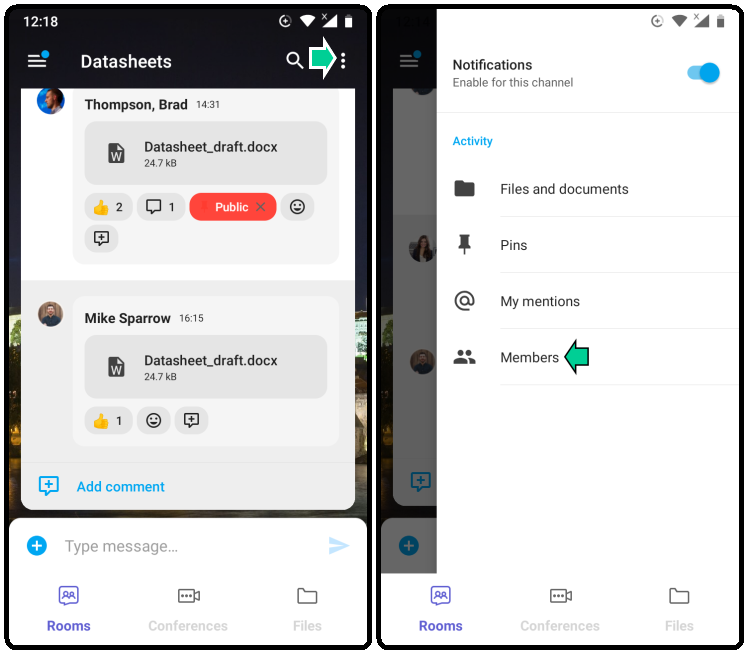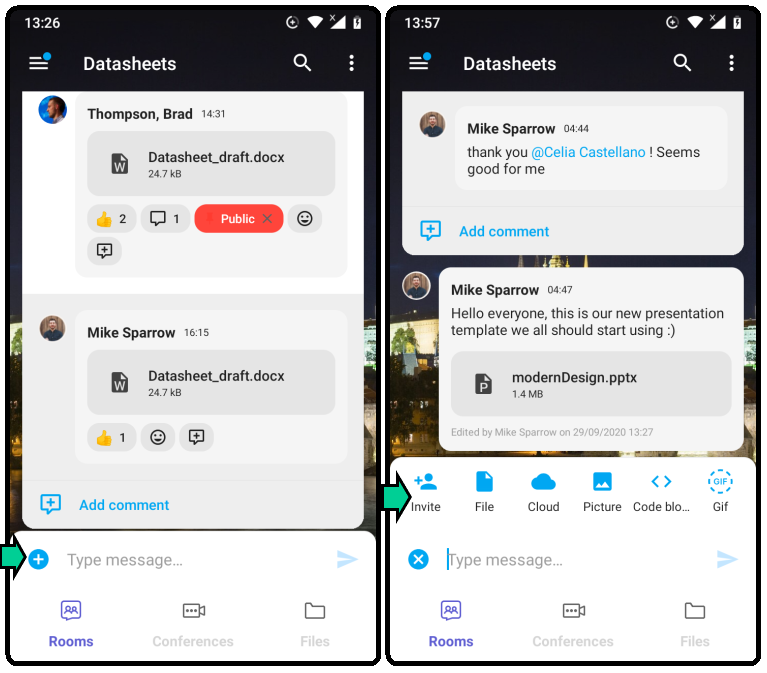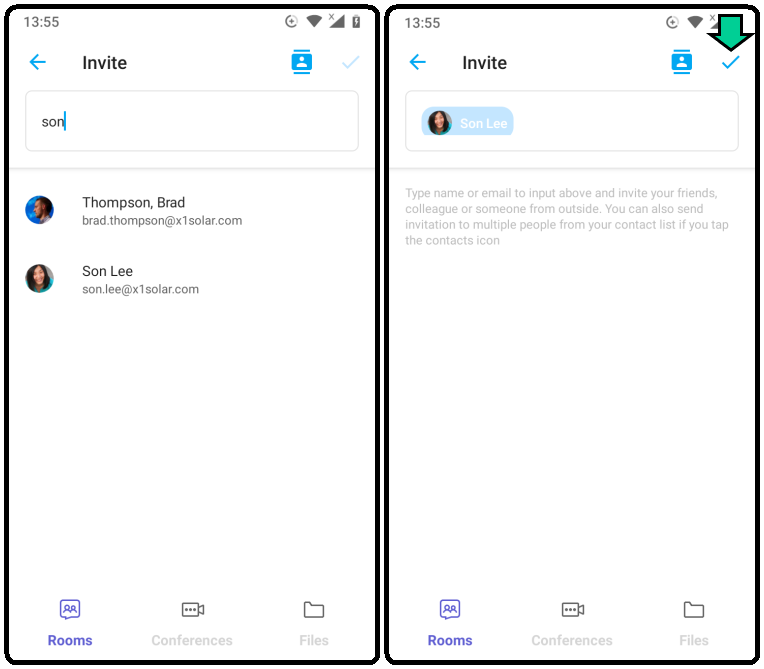Invite Members
There are two ways to invite new members to a TeamChat room.
-
Tap on the three-dot icon on the top, or simply swipe left.
From Activity, use the search box to locate a member.
-
From TeamChat conversation, tap the Plus button and select Invite.
-
In the Invite screen, type in the name to add then tap on the suggested result (s).
Tip:It is possible to add multiple members at once.
-
Tap the check icon to complete.